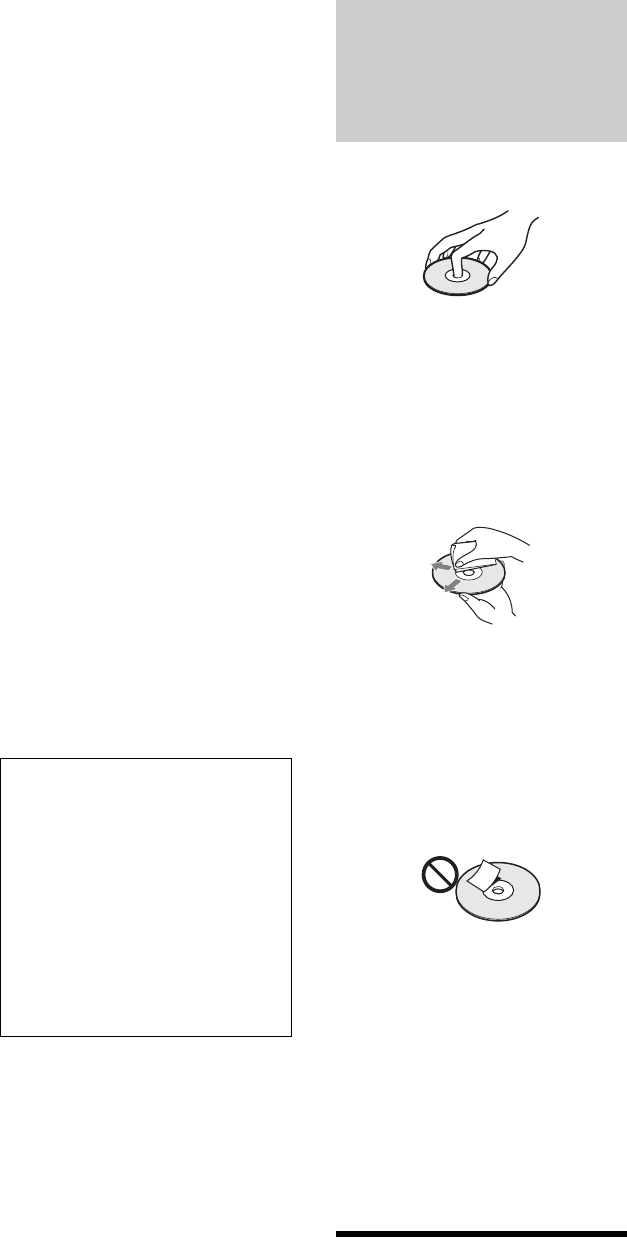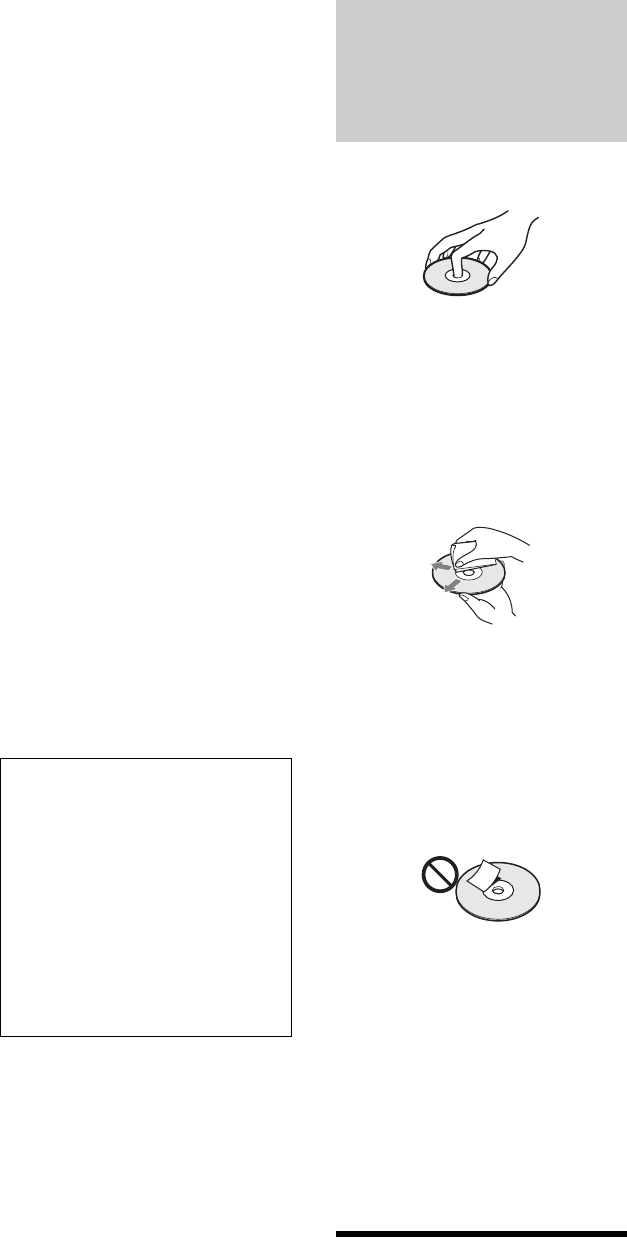
4
On cleaning
• Use the supplied cleaning cloth for
cleaning minor blurs. If the blur is
persistent, use another cloth slightly
moistened with a mild detergent
solution. Do not use any type of
abrasive pad, scouring powder or
solvent such as alcohol or benzine.
• To avoid malfunctioning, disconnect
the power cord when cleaning.
Notes about using the
supplied cleaning cloth
• Make sure the cloth is not dusty before
use.
• Use the cloth only if it is dry. The
material is not designed for use when
wet.
• When the cloth becomes dirty, wash it
in cold water.
On cleaning discs, disc/lens
cleaners
Do not use cleaning discs or disc/lens
cleaners (including wet or spray types).
These may cause the apparatus to
malfunction.
On replacement of parts
In the events that this unit is repaired,
repaired parts may be collected for reuse
or recycling purposes.
About the glass parts on the
unit
Glass is used for the front, top, and side
panels of the unit. Observe the following
and handle with care. If broken, the glass
pieces will scatter and will pose a
danger.
• Do not expose the unit to strong shocks
such as a tip-over or dropping objects.
• Do not scrape the unit with a sharp
object. The scratch may cause the glass
to break.
• Be careful when attaching or detaching
the glass panels. To attach or detach the
glass panels, see page 19.
Notes On Disc
Handling
• To keep the disc clean, handle the disc
by its edge. Do not touch the surface.
• Do not expose the disc to direct
sunlight or heat sources such as hot air
ducts, or leave it in a car parked in
direct sunlight as the temperature may
rise considerably inside the car.
• After ejecting a disc from the server,
store the disc in its case.
• Clean the disc with a cleaning cloth.
Wipe the disc from the center out.
• Do not use solvents such as benzine,
thinner, commercially available disc/
lens cleaners, or anti-static spray
intended for vinyl LPs.
• If you have printed the disc’s label, dry
the label before playing.
• Do not attach a sticker type label on the
disc. The disc changer may be
damaged.
• Do not insert the following
unsupported discs, doing so will
damage the unit or discs.
–Discs whose shapes are nonstandard-
sized or nonstandard-shaped. (card,
heart, star, etc.).
–Discs with a paper sticker or seals.
–Discs with a cellophane tape, or an
adhesive residue of a removed label.
–Discs of non-standard thickness
(thinner than 1.0 mm, or thicker than
1.5 mm).
Notes about discs
• “Photo Movies” created on digital
camcorders cannot be edited on this
server.
• You cannot mix VR mode and Video
mode on the same DVD-RW. To
change the disc’s format, reformat the
disc (page 93). Note that the disc’s
contents will be erased after
reformatting. DVD-Rs (VR mode)
cannot be reformatted.
• It is recommended that you use discs
with “For Video” printed on their
packaging.
• You cannot record or edit DVD-Rs
(Video mode), or DVD-RWs (Video
mode) recorded on other DVD devices.
• You may not be able to record or edit
the following discs if they have been
recorded on other devices:
–BD-REs and BD-Rs.
–DVD+RWs/DVD+Rs recorded in
+VR mode, or recorded on a device
that displays +R/+RW logos.
–DVD-RWs/DVD-Rs recorded in VR
mode.
• If record on a DVD+RW that has
recordings made on other devices, the
server may rewrite its DVD Menu.
• When playing dual layer discs the
picture and sound may be momentarily
interrupted when the layers switch.
• Use of discs containing data recorded
on PCs is not guaranteed. The data may
be erased after use.
• When you plan to copy photos to a
DVD, use an unformatted DVD-R,
DVD+R, DVD-RW, or DVD+RW.
BD-REs and BD-Rs can be used even
when they are formatted.
• Some recorded BD-REs/BD-Rs or
DVD+RWs/DVD+Rs, DVD-RWs/
DVD-Rs/DVD-RAMs, or CD-RWs/
CD-Rs may not play on this server due
to the recording quality or physical
condition of the disc, or the
characteristics of the recording device
and authoring software. And except for
DVD-RWs (VR mode), the disc will
not play if it has not been correctly
finalized. For more information, see
the operating instructions for the
recording device.
• This product is designed to play back
discs that conform to the Compact Disc
(CD) standard.
Recently, various music discs encoded
with copyright protection technologies
are being marketed by some record
companies. Please be aware that
among those discs, there are some that
do not conform to the CD standard and
may not be playable by this product.
• The server’s Disc Information display
may not correctly reflect information if
the disc is recorded on other devices.
• The server does not support the BDMV
format (one of the Blu-ray Disc
™
specifications). You cannot playback
or import BDMV format content edited
on PCs, or copy such content from the
HDD to a disc.
• The server does not support BD-ROM
content that requires Internet
connection.
About recording and playback
• DVD-RWs (VR mode)/DVD-Rs (VR
mode) recorded on this server are
playable only on a DVD-RW (VR
IMPORTANT NOTICE
Caution: This unit is capable of holding
a still video image or on-screen display
image on your television screen
indefinitely. If you leave the still video
image or on-screen display image
displayed on your TV for an extended
period of time you risk permanent
damage to your television screen.
Plasma display panel televisions and
projection televisions are susceptible to
this.